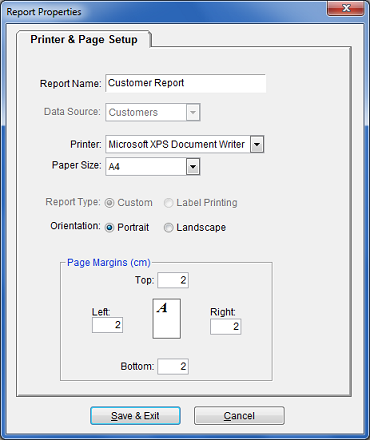Designing Custom Reports
Custom report designer is an optional component and available only if your license purchase includes this feature.
SpeedBase includes a powerful custom report designer which allows you to freely design all the content and style
you want to see on your report. Once you complete your design, it is saved as a new report template and can now be used
any time to create a report of your records in a custom designed format.
You may create any number of templates under each catalog and modify a template any time you want.
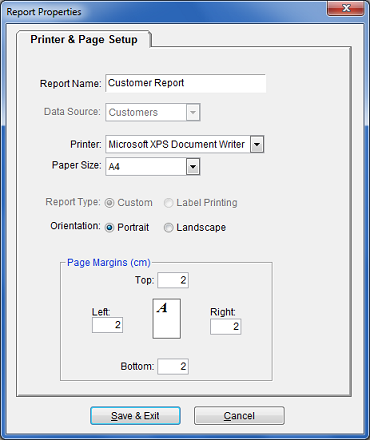
Creating a new Report Template
- Open print window, select "custom reporting" from the "report type" box.
- Click to "report manager" button. This will open "Report Templates" window.
- Click "Create New" button. "Report Properties" window will open.
- Select desired report options.
- Click "Save & Exit" button to create the new template.
Report Name: Give any name to your report to identify it's purpose and content easily.
Data Source: Designates the catalog from which record data will be retrieved and displayed in the report.
This selection becomes permanent for this template and cannot be changed later.
Report Type: Select "Custom" for the field "Report Type". If you want to create a report for printing labels, see
label printing
This selection becomes permanent for this template and cannot be changed later.
Page & Printer Settings: Select the desired default settings for this report template.
Page Width & Height: This setting will be enabled only if you select "custom size" from page size selection box.
Page Margins: The preferred margins here have actually no effect on design or print.
They are only used to show the preferred margin positions during design.
Modifying Report Properties
- Open print window, click "custom reports". This will open "Report Templates" window.
- Select the desired report template from the list, click "Properties" button.
- Make the desired changes. Note that some properties become fixed when the report was first created and cannot be changed.
- Click "Save & Exit" button to save changes.
Designing Report Templates
See Report Designer for detailed explanation about designing a fully
customized report.
See Label Printing if you want to print labels for mail merge.
Printing Reports
- To print a record which is currently displayed, click Print from toolbar.
- To print multiple records, select the desired records from the record listing and then click Print from main toolbar.
- From print window, select the custom template you have created before from selection box.
Tip: Beware that, SpeedBase will only show templates which are designed for the current catalog. If you do not
see the template name you designed before, that's because it was designed for a different catalog.
- Select whether you want to print selected records or all records of the current view from the "data source" box.
- Click Print Preview button to display the preview or Print button to create the report.
Tip: The preview window may not display all records requested if large number of records are sent to the preview. This will
not affect however the actual printing.