Creating a New Database
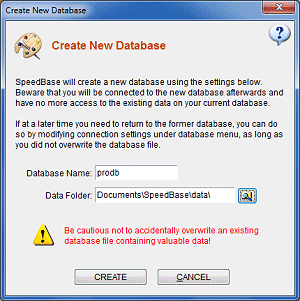 When you start SpeedBase the first time after installation, a new, empty database is created.
It is also possible to create a new database at a later time. New users are recommended to do
some training with the first database and creating a new one before starting to enter actual data.
When you start SpeedBase the first time after installation, a new, empty database is created.
It is also possible to create a new database at a later time. New users are recommended to do
some training with the first database and creating a new one before starting to enter actual data.
How to Create a New Database
CAUTION!
SpeedBase will ask you for the database file name. If you create the database using the same name and location
as your current database, it will be overwritten and all data in your current database will be lost.
Use a different name if you wish to keep your current database.
- Open "Database" from main menu, select "Create New Database".
The "Create Database" window will open.
- Select the file name wish to use for your database.
- Select the data folder location where your database and other data files will be saved.
- Click "Create" button.
Working With Multiple Databases
SpeedBase allows you to maintain multiple database files and connect to any of them by modifying
database connection settings.
Creating and working with multiple databases is safe as long as you give a different file name
for each database and you stay aware of which database you are connected to. You may also use this feature to create a second database
for experimental modifications you want to try without putting actual data in danger.
Working with two (or more) databases for saving actual data on both is not recommended unless you definitely need to isolate data.
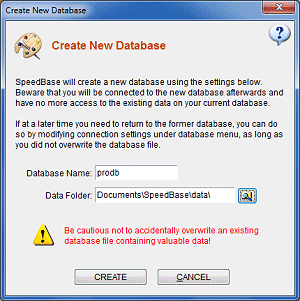 When you start SpeedBase the first time after installation, a new, empty database is created.
It is also possible to create a new database at a later time. New users are recommended to do
some training with the first database and creating a new one before starting to enter actual data.
When you start SpeedBase the first time after installation, a new, empty database is created.
It is also possible to create a new database at a later time. New users are recommended to do
some training with the first database and creating a new one before starting to enter actual data.