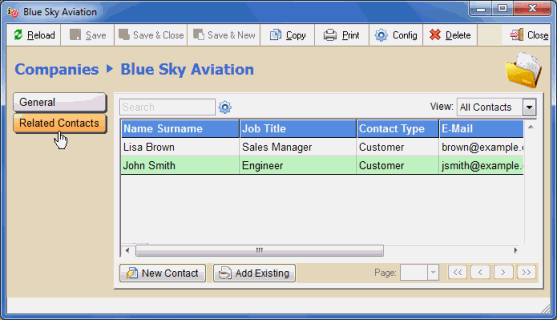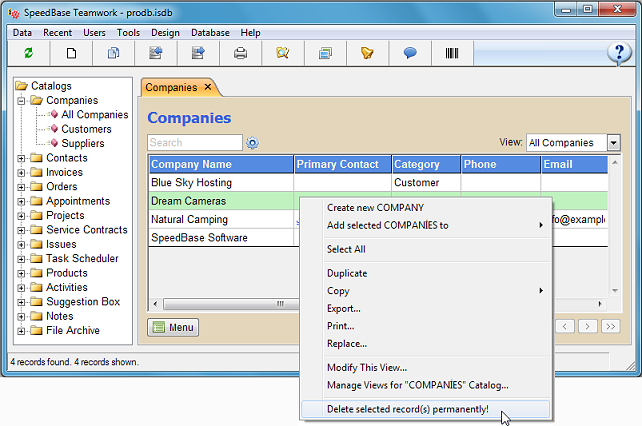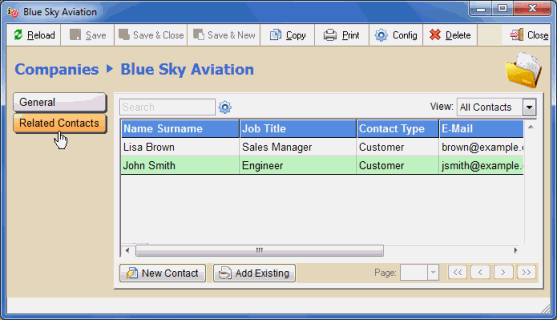Deleting Records
Warning:
Deleting a record is an irreversible action, information stored on all fields of the deleted record will permanently be lost.
Note that, there is an alternative method to remove records from visibility without deleting them permanently.
You may deactivate the records instead of deleting them.
See Deactivating Records for more info.
Deleting Records
While you are displaying a record list window,
you may delete the selected record(s) by right clicking your mouse and selecting
"Delete Selected Records Permanently" from the popup menu.
If you are displaying a record details window, you may delete that record by clicking "Delete" button from toolbar.
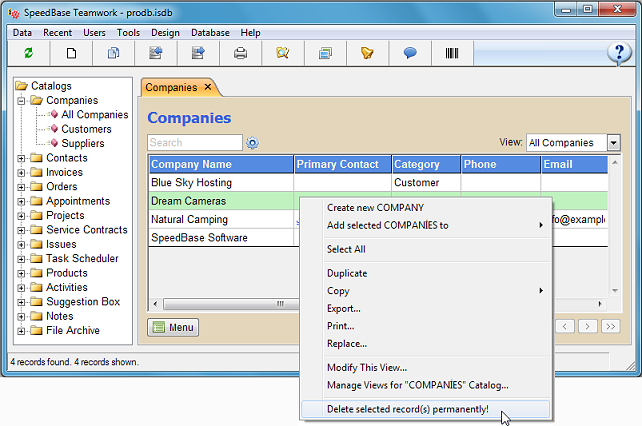
Deleting Related Records
Caution:
Beware that deleting a record and removing a record from the related record list have different meanings.
If you remove a record from the list, only the relationship information is lost, the record itself will continue to exist in the catalog it belongs to.
If you delete a record however, it is permanently erased from the catalog it belongs to, which also removes it from the related record list.
To remove a record from the related record list only, select that record from the list, right click your mouse and select
"Remove Selected Records From List" from the popup menu.
To both erase a record and remove it from the related record list, select "Delete Selected Records Permanently" from the same popup menu.
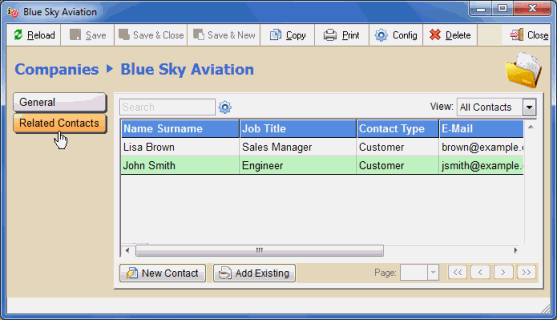
Deleting All Records in a Catalog
To delete all records in a catalog, click "Design" menu, select "Catalogs". Select the desired catalog and click "Erase Records" button.