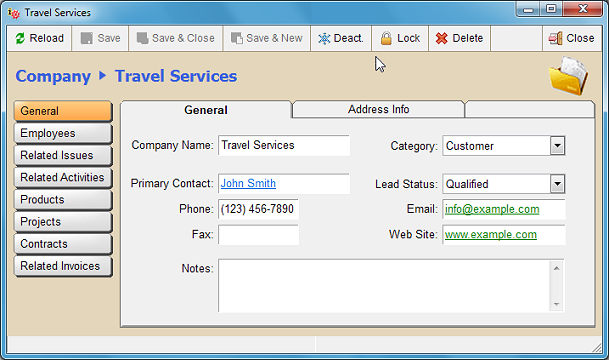Protecting Records
When you apply protection to a record, SpeedBase will not allow to modify or delete the record any more for any user.
Protection of records is mostly recommended for information types which are no more open to modifications
after a decisive point like signed contracts or invoices etc.
Note that an administrative level account in SpeedBase has the right to remove protection from a record.
As a single user of SpeedBase, you may utilize this feature to prevent accidental changes to information which
is supposed to be kept as read-only.
On a multiuser environment, you may restrict the users from removing protection and use this feature
for both prevent accidental and intentional modifications.
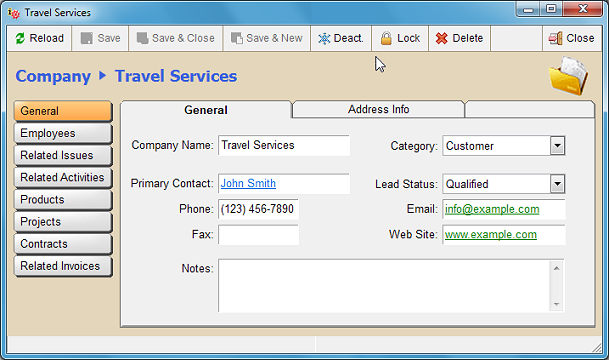
How to Protect Records?
If you wish to control the protection status of records of a catalog, you should first enable that catalog
for tracking the protection information. To do this,
- Open properties window of
that catalog by right clicking the catalog name from catalog tree and select "properties" from the popup menu.
- Check both "enable activity control" and "enable record locking" boxes
- Save and exit.
This will enable both the activity and protection control buttons on the
application toolbar.
You may now apply protection to a record when you are displaying a record in
record details window.
Tip: After you click the protection button, you will have the chance
to undo (unprotect) this action (clicking the button again) as long as current tab is not closed. Once you have
closed the tab, you are no more allowed to undo.
How to Discard Protected Records?
While removing protection thru the application toolbar buttons is not available for restricted SpeedBase users,
it is still possible to set a protected record to a third and final state, i.e. "Discarded Record".
Click the "Discard" button which has replaced now the protection button to discard the record.
Discarding a record is similar to canceling a contract permanently.
This action is also irreversible once the current tab displaying the protected record is closed.
How to Remove Protection From a Record?
It is possible to revert a protected or discarded record to its normal state. To do this, select Remove Protection
from Records menu.
On a multiuser environment, you may restrict this right for other SpeedBase users
thru user group security settings.