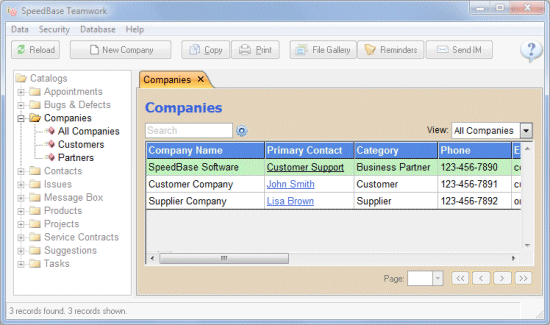Understanding Views (Column Layouts)
Recommended video: Creating Views & Filters
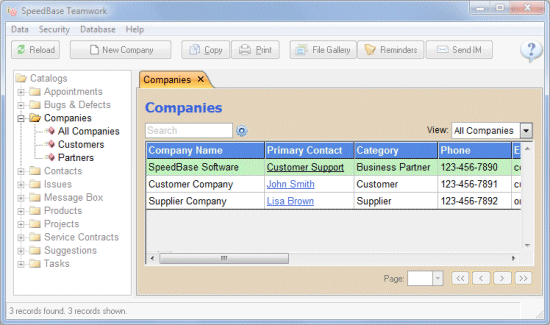
A View is the tabular presentation of (optionally filtered and sorted) records.
When you are viewing the records of a catalog in tabular format, you may need some customizations about how data
is displayed. Possible ways to customize the view:
- Deciding which columns (fields) to be shown and which should be hidden,
- Deciding the horizontal ordering of column headers,
- Deciding the widths of each column,
- Deciding which colum(s) should be used to sort records,
- Deciding whether a filter should be applied to only display records with certain common properties.
Views allow you to make all of these adjustments once, and save it in your database, so you do not have to repeat
them every time you open a record list.
SpeedBase allows you to create and save multiple views. This is especially useful when having views with different
filtering rules. So a view can serve as a saved set of search criterias.
Example: A view can show customers older than 30 years, while another view shows customers
that are living in a certain country.
What if I do not create any Views?
Creating views is not mandatory. If there are no views to use, SpeedBase automatically makes some decisions
to give you an optimum result.
SpeedBase Teamwork edition allows you to define shared views available to all users and also allows each user to create his/her own
private views, so there are two types of views: Public and Private.
If you are running SpeedBase Professional as a single user, there is no distinction between views.
Public (Shared) Views
Public views are views which are available to all SpeedBase users when working in a multiuser environment (Teamwork Edition).
Typically public views are created and maintained by a SpeedBase user with administrative rights.
Other users are not allowed to modify them unless permission is granted.
Private (Personal) Views
These views belong only the SpeedBase user who created them. On a multiuser
environment, other users cannot see this views when they are logged in.
Every user can create/modify or delete the views he/she created.