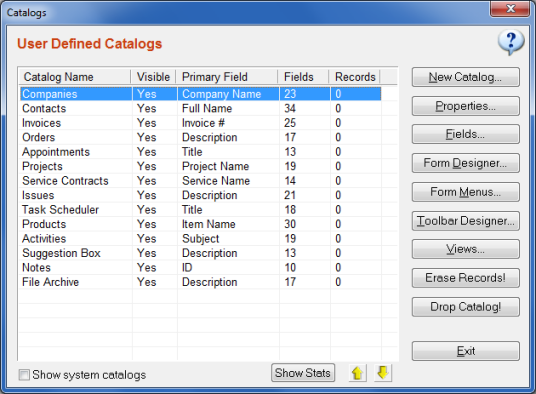Erasing Catalogs
To open catalog management window, click "Design" from main menu, select "Catalogs".
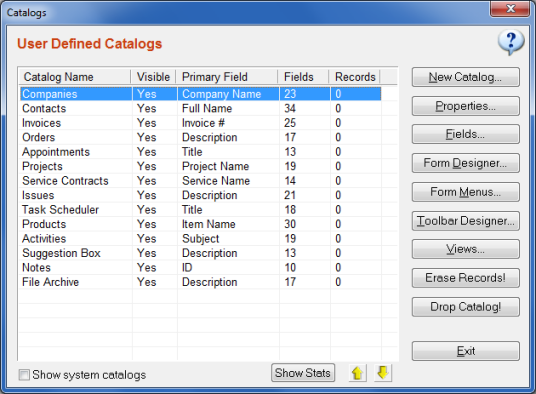
How to Erase All Records of a Catalog
Select the catalog and click "Erase Records" button to delete ALL records of that catalog permanently.
Note that, this will only delete the records, so all the design properties of the catalog remain
unaffected and you may continue to create new records as usual.
Warning! It is not possible to undo this action. If you want to get the records back,
you must restore your full database from a recent backup.
How to Erase a Catalog Completely from Database
Select the catalog and click "Drop Catalog" button to delete the entire catalog including all records and structural information permanently.
This will delete the catalog with all related subitems, that means, fields, records, form design, views, filters under it permanently.
Warning! It is not possible to undo this action. If you want to get the catalog and records back,
you must restore your full database from a recent backup.