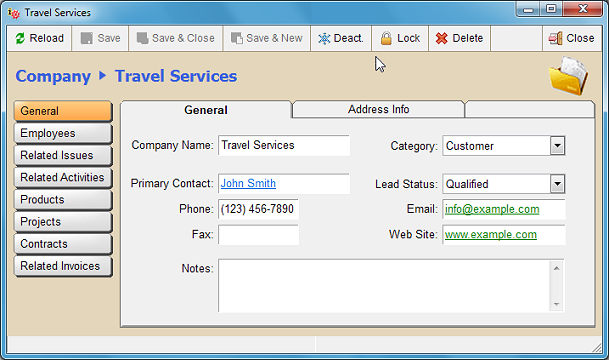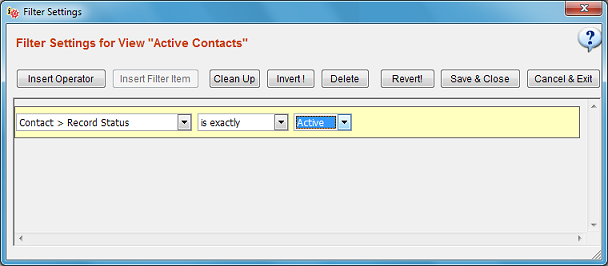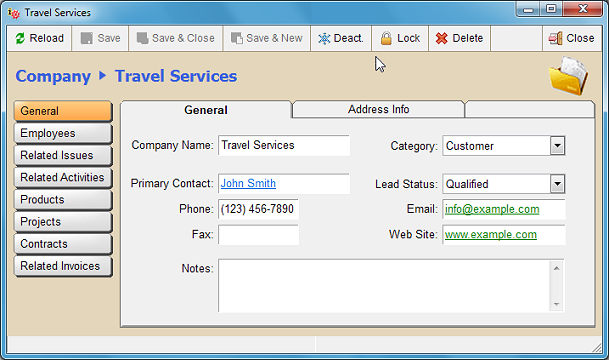
Deactivating a record is very similar to moving a record to recycle bin.
Re-activating an inactive record is also very similar to restoring the record from recycle bin.
You may control the activity status of records intead of deleting them permanently.
If you want to control the activity status of records of a catalog, you must first enable that catalog
for tracking the activity information. To do this,
- Open properties window of
that catalog by right clicking the catalog name from catalog tree and select "properties" from the popup menu,
- Check "enable activity control" box,
- Save and exit.
This will add the activity control buttons to the toolbar of the record window. You may now deactivate / reactivate a record when you are displaying a record in record details window.
Tip (multiuser): Depending on your database design model, you may consider
disabling DELETE permission from user group settings.