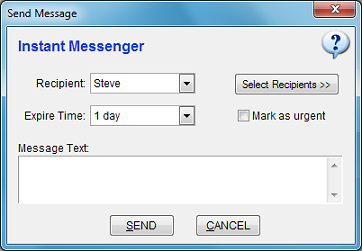
SpeedBase has a builtin online messenger which enables the users to send and receive simple messages between each other. Instant Messenger is a fast, private and convenient way to send notifications, announcements or any other small pieces of information.
When you send an instant messenger to an online SpeedBase user, the user will see a notification window on his/her desktop.
If the user is not online at the time the message is sent, the notification will be displayed whenever the target user starts
SpeedBase.
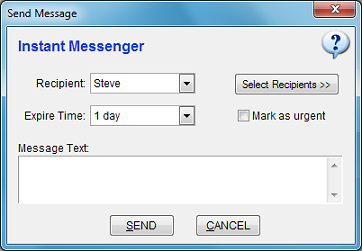
Recipient: Select the SpeedBase user you wish to send message.
Expire Time: The time frame that SpeedBase should try to deliver your message to the target
user, if the user does not logs in. If this time frame is passed before the user is online again,
no notifications will be displayed any more.
Message Text: Type your message.
You may click "Select Recipient" button to send your message to more than one user.
The recipient list also displays which users are online and can receive your message immediately.