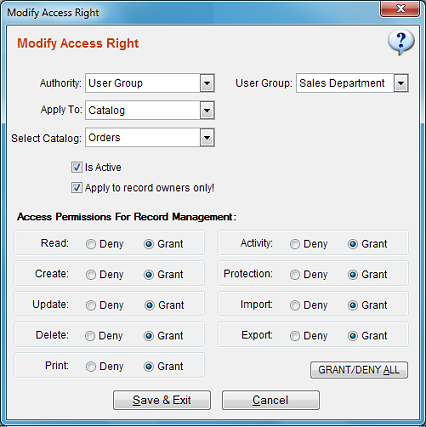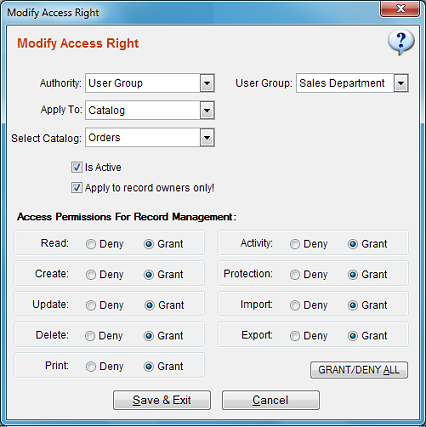Applying Extended Owner Rights
On a multiuser environment (Network edition), it is possible to restrict a SpeedBase user
to only view (or modify) the records which are assigned to him/her. This feature helps to
minimize accidental modification of information in your database and also makes sure
that a certain segment of information can only be modified by the authorized personnel.
This feature can easily be utilized by simply adding the system field "record owner" to your record form
which allows you to set one of the users as the owner of the currently displayed record. The users
also can change the ownership to other users, which makes it very convenient for example to pass
a certain task to another user.
The "record owner" field is a system field created by SB automatically which is available for all catalogs.
Use the Form Designer to add this field
onto your record form.
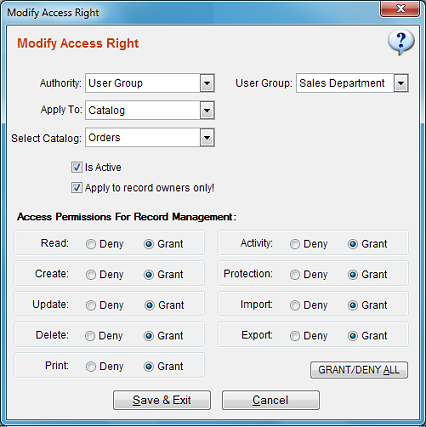
How to Grant Extended Rights to the Owners?
You need to create two access rights directive, one to restrict access by default and another one to
grant access to the record owners.
Example: Suppose that you wish that the members of your sale team are allowed to
monitor all of the order records but every member is allowed to modify only the orders of his/her own.
This example assumes that you have a catalog named as "Orders".
- Create a user group and name it as "Sale Team". Grant all default permissions for record management.
- Add the users of the sale team to the this user group.
- Open Advanced Access Rights window.
- Click "Create New" button, select "Sale Team" for user group, select "Orders" for the catalog,
check "is active", uncheck "apply to record owners", grant only "read" and "create" permissions
and deny all others. Save the directive.
This will become the default behavior to all users.
- Create a second directive. Select the same user group and catalog as before. But this time, make sure that
you have checked the "apply to record owners" checkbox. Grant also all permissions for this directive and save.
This will create an exception for the currently logged on user and the user will have full access to the records which
are assigned to him/her only.
The members of the sale team can now display all the order records but every one can only
make changes to the records he/she owns. (If a user assignes a different user to a record he/she
loses the modify right for that record.)